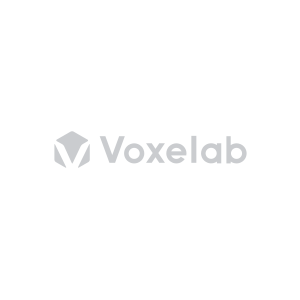[FDM Printers] How to upgrade the firmware?
Step1: Insert the TF card into the reader (TF card form: 32 bit, 4096 bytes)
Step2: Insert the reader into the computer’s USB interface.
Step3: Build a new folder named ‘firmware’
Step4:place the downloaded document of xx.bin form into the ‘firmware’ folder.
Step5: Insert the TF card into a 3D printer
Step6: Restart the machine
- 3d Printer Catalogs
- 3D Printers
- Materials
- Accessories
- After-Sales Policy
- Warranty & Returns Policy
- Privacy Policy
- Term of Service
- Shipping Policy
- Intellectual Property Rights
- Subscribe
- Get the latest special offers and news from Voxelab
-
Copyright © 2025 Voxelab Corporation